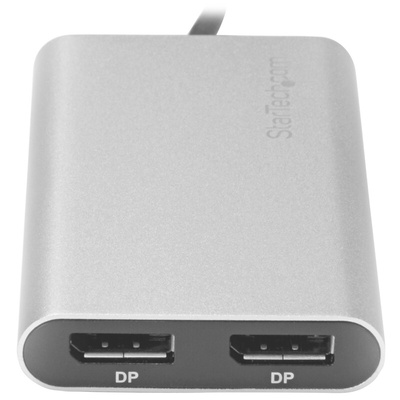* УТОЧНЯЙТЕ ВОЗМОЖНОСТЬ, ЦЕНУ И СРОК ПОСТАВКИ, В СВЯЗИ С ОГРАНИЧЕНИЕМ ЭКСПОРТА ТОВАРОВ ИЗ СТРАН ЕС И ВЕЛИКОБРИТАНИИ
TB32DP2T Thunderbolt 3 to Dual DisplayPort Adapter
This high-performance Thunderbolt™ 3 adapter lets you add two 4K 60Hz DisplayPort monitors to your Windows® or Mac computer through a single Thunderbolt 3 port, or it can be used to connect your Thunderbolt 3 port to a 5K 60Hz display using two DP cables.
The Thunderbolt video adapter is compatible with computer systems that support Thunderbolt 3, such as models of MacBook Pro, Dell™ Precision, and Dell XPS. Thunderbolt 3 is a protocol that uses the USB-C™ connector, but your computer system must support Thunderbolt 3 in order for the adapter to function as expected. If you connect the adapter to a USB-C port that does not support Thunderbolt 3, the adapter will not function.
Connect two UHD 4K displays to your computer at 60Hz resolution
With an unprecedented 40Gbps of throughput, Thunderbolt 3 enables you to achieve the previously impossible feat of using a single port on your laptop to output dual 4K resolution at 60Hz to two independent displays. This performance enables you to run the most resource-demanding applications imaginable on two independent displays. You can output independent content to each display at resolutions of up to 4096 x 2160p (60Hz), which is perfect for editing 4K video or performing other Ultra HD tasks such as creating CAD drawings or reviewing medical imagery.
Connect a 5K display to your computer at 60Hz resolution
For added versatility, the Thunderbolt 3 adapter can be used to connect two DisplayPort channels to a single 5K display. Using a Thunderbolt 3 adapter is the only way to connect a 5K display to computers that don’t have multiple DP or Thunderbolt 3 ports, such as your Dell Precision 15 3000 Series workstation.
Supports dual 4K displays to work more efficiently
Functioning as an external 2-port graphics adapter with audio support, this is a compact and convenient alternative to a laptop dock when you don’t need full docking capability.
With two UHD 4K displays, you can work more efficiently from your laptop, so you can accomplish more in the same amount of time. Plus, with each display delivering 4K performance, you can have four times the screen space compared to 1080p. Creative professionals can be more productive with the freedom to edit 4K video on one display while previewing raw video playback on the second 4K display.
Won't drain system resources
This adapter helps to keep your system running at peak performance. Unlike USB external video solutions, Thunderbolt 3 lets you run Ultra HD 4K resolution at 60Hz on both displays without draining system resources.
Because it’s backward compatible with your high-definition 1080p displays, this is a great accessory for home, office or other desktop workspace applications.
The TB32DP2T is backed by a 2-year StarTech.com warranty and free lifetime technical support.
Notes:
If you're using a video adapter to connect this device to a monitor other than DisplayPort, such as HDMI or VGA, an active video adapter is required.
\t\t
In order to connect to two displays at 4K 60Hz, your computer system must have a fully enabled Thunderbolt 3 port that supports up to 40Gbps or the host must support dual displays over Thunderbolt 3.
Features & Benefits
• Connect two UHD 4K 60Hz displays to your computer through a single Thunderbolt 3 port
• Add a 5K 60Hz display to your computer by connecting two DP cables to a single Thunderbolt 3 port
• Works on Mac and Windows computers
• Thunderbolt Certified
• Run resource demanding applications on 4K displays at 60Hz without draining system resources
• Backward compatible with lower resolutions like high-definition 1920x1200 and 1080p
• No external power adapter required
Applications
• Connect your computer to two 4K monitors
• Use your Thunderbolt 3 computer to connect to a 5K display
• Design high-resolution, graphic-intensive content, such as CAD drawings and Photoshop graphic images
• Create and edit 4K video while using resource-intensive software
• Multitask by previewing your raw output content on a second 4K display
• Connect to different systems with 4K or 1080p displays for hot desking in BYOD office applications
• Use one screen for reference data such as websites, while composing 4K content on your other screen
• Span a spreadsheet or worksheet across multiple displays to avoid side-scrolling
• Access panoramic views that are built into software applications, while viewing helpful tutorial content on your laptop monitor
• Connect your MacBook Pro, Dell XPS or Dell Precision to two external DP monitors
What’s in the package?
• Thunderbolt 3 to dual DP adapter
FAQ
Are there any known imcompatibilites with this device?
This device requires that the Thunderbolt 3 host system provides 15W of bus power to the Thunderbolt 3 port. Thunderbolt 3 host systems that do not provide the full 15W of bus power will not work with this device. It is advised to refer to the information provided by the manufacturer to confirm the power delivery capabilities of your host system.
What is Thunderbolt 3?
Thunderbolt 3 hardware, developed by Intel is the latest Thunderbolt standard for connections between computers and electronic devices. It combines multiple types of data transfer such as, video, audio and also provides up to 100w of power. The Thunderbolt 3 transfers data at speeds of up to 40Gbps, 4x the speed of the first Thunderbolt platform that was introduced in 2011. Thunderbolt 3 is capable of the following:
• 4K video on up to two separate displays @ 120Hz
• 5K on a single display @ 60Hz
• 10 Gbe network connection between two Thunderbolt 3 compatible computers
• Daisy-chain up to six devices from a single Thunderbolt 3 port.
• DisplayPort Alternate mode
• Bi-directional power that can deliver up to 100W
Can I connect DisplayPort devices to a Thunderbolt 3 port?
Yes, Thunderbolt 3 connection ports are compatible with DisplayPort devices and cables.
Can I connect USB devices to a Thunderbolt 3 port?
Yes, Thunderbolt 3 ports are fully compatible with USB devices and cables.
Is Thunderbolt 3 backwards compatible with previous Thunderbolt standards ?
Yes, devices built to previous Thunderbolt and Thunderbolt 2 designs will work with Thunderbolt 3 using an adapter. However, Apples’ Thunderbolt display works only with Mac only and may not function correctly when used alongside Windows based PCs.
 Datasheet TB32DP2T
Datasheet TB32DP2T| Самовывоз со склада поставщика в Екатеринбурге | Забираете сами или вызываете курьера |
| ТК Деловые Линии | от 500 руб |
| Курьером EMS Почта России | от 500 руб |
| Другой транспортной компанией | По согласованию |